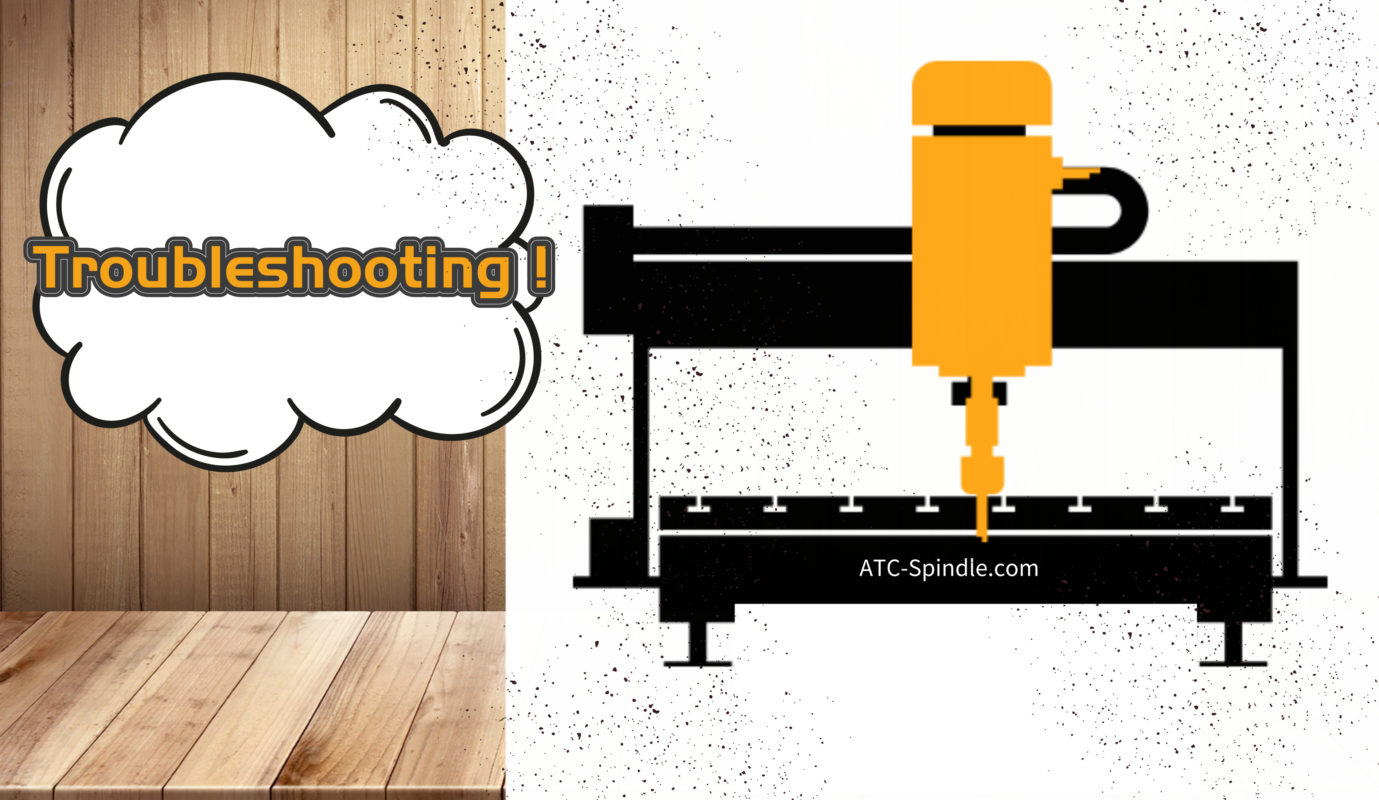The following are some common treatments for tool magazine failures. Of course, these are not absolute and need to be applied in specific situations.
ATC spindle grabs the serial number
When this problem occurs, remove the spindle tool and turn the No. 1 tool holder to the tool change position. The specific operation is as follows:
1. System→PMC→parameter→counter, counter C1—PRESET input the tool magazine capacity value, then input the current tool position, C2 can be ignored
2. System → PMC → parameters → data table, OFFDATA input value (tool magazine capacity value +1)
3. Press FGDATA soft key, DO~Dn can input 0~n (corresponding tool number) in sequence.
Tool collision
The main reason for the tool collision may be:
1. ATC spindle tightening tool signal suddenly lost, causing the spindle to stop, X, Y still move. At this time, you can modify the PLC program or adjust the tightening tool switch to make it press properly, and check whether the tightening tool solenoid valve works normally.
2. User program has a problem
3. The user uses tool length correction
4. Check if the part signal has been lost or adjust the tool clamp switch
The ATC spindle has a tool drop phenomenon, and the machine can’t catch the tool.
1. Check if the air pump pressure is normal
2. Check whether the airflow of the machine tool spindle is smooth, whether there is air leakage, whether the spindle cylinder moves up and down normally, whether the loose and the card cutter switch are normal.
3. Check if the cylinder is leaking. Also, check that the cylinder piston and cylinder seals are normal.
4. Check whether the claw of the machine gripper is open, adjust whether the screw under the gripper cylinder is up to the upper end of the gripper claw, and adjust the upper end of the gripper claw
5. Check if the machine gripper claws are worn
Cutter can’t rotate
The reason may be that the tool magazine motor thermal protector is operating, or the brake is not opened, or the cutter drive is too heavy. Check if the thermal protection in the electrical cabinet is tripped. If the electrical is normal, the mechanical transmission may be faulty. Generally, the cutter drive bearing may be stuck or rusted. The motor temperature is too high, the cutter head does not move, and the tool change button LED is not displayed.
The magazine cannot enter or exit
1. Check if the motor power is normal and the motor is rotating
2. Check if the tool change tool proximity switch is normal, the tool change signal and the tool bank ready signal are normal, and there is no line virtual connection phenomenon.
3. Check if the relay is working properly and the line is connected
4. Check the tool magazine turntable, the transmission mechanism is flexible, and there is no jam